Aldus Local Post Tool
Adding A Custom Frame Overlay.
What is Google Business Profile Post Scheduler? The GBP Post Scheduler is a feature within Aldus Local that allows you to plan, schedule, and manage posts directly to your Google Business Profile. It streamlines the process of maintaining an active online presence by scheduling content in advance.
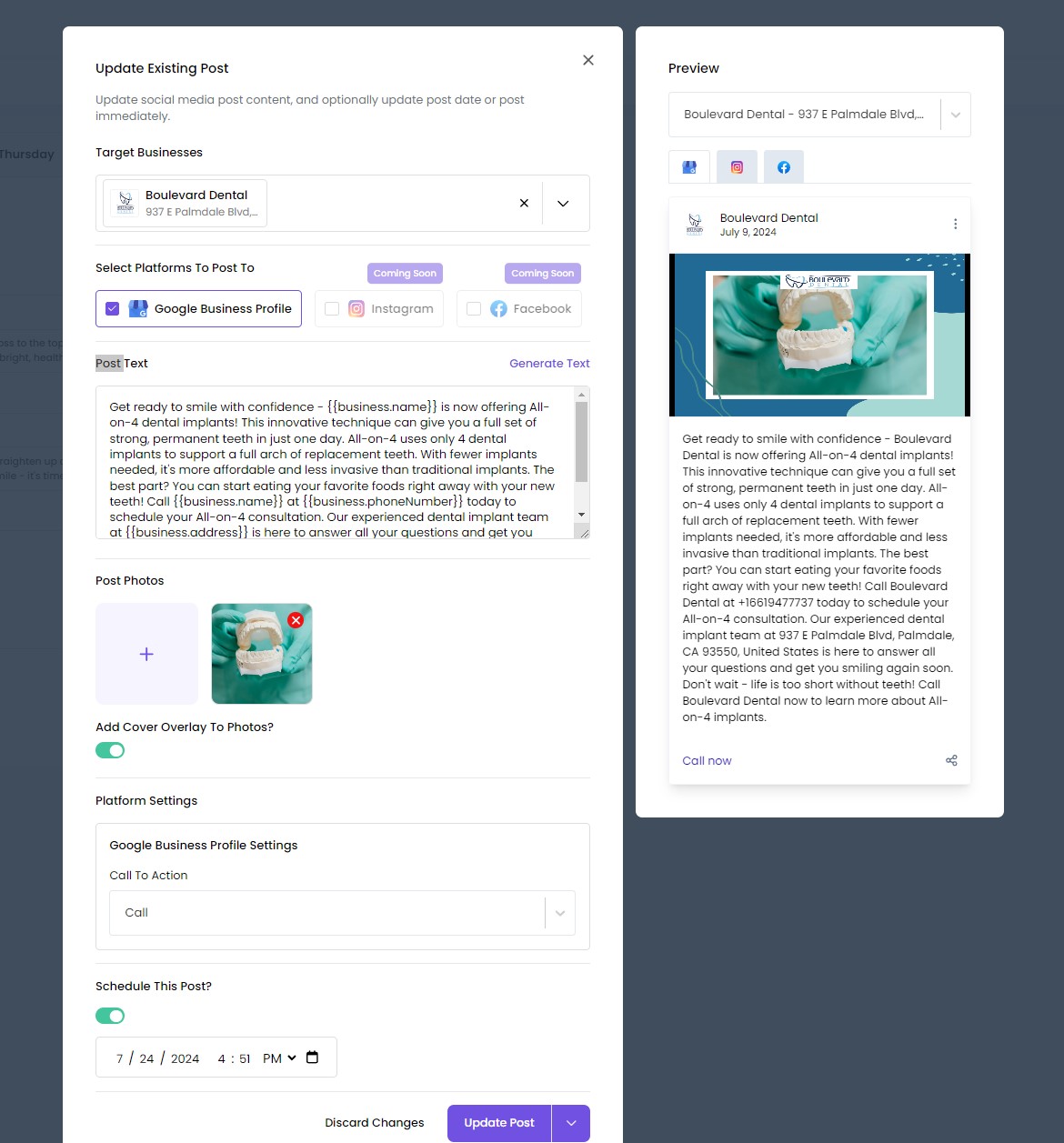
How can I schedule posts with Post Scheduler? To schedule posts using the GBP Post Scheduler, navigate to the post scheduler in your Aldus Local dashboard, create your content, select the date and time for each post, and set them to publish automatically at your chosen times.
How can I bulk post with Post Scheduler? Bulk posting with the GBP Post Scheduler enables you to schedule multiple posts at once. Simply prepare your posts, upload them via the scheduler interface, and set the desired times and dates for each post to go live.
Can I delete or edit posts in Post Scheduler? Yes, you can edit or delete scheduled posts within the GBP Post Scheduler. Access the scheduler in your dashboard, find the post you wish to change, and you’ll have options to modify the content or remove it entirely before it goes live.
Can I repost to other social media platforms? Yes, you can use Aldus Local to repost content to both Facebook and Instagram, creating additional social signals and enhancing your client's online visibility across multiple platforms. (coming by September 2024)
What is the Calendar? The GBP Calendar is a visual tool within Aldus Local that displays your post campaigns in a monthly calendar format. This feature helps agencies visualize and manage the timing and strategy of their content across Google Business Profile throughout the month.
Do you have a stock photo library? Yes, Aldus Local provides access to a vast library of millions of stock photos, free to use with your account. This resource allows you to enhance your posts visually without the need for external image sources.
What is a custom post frame? The custom post frame in Aldus Local lets you personalize your posts by adding custom frames that can include your logo, avatar, phone number, or other text. Once you create a frame, it can be applied to any post automatically or used selectively, offering a consistent and branded look across your postings.