Aldus Local White Label Reporting: FAQs
What time do scheduled reports run?
Scheduled reports in Aldus Local typically run at midnight, based on your local time zone, to ensure that data from the entire previous day is included.
What type of white-label reports can I make with Aldus Local?
Comparison Reports: Show progress over time with maps and competitive data.
Prospect Reports: Send to local clients showing their current online health vs. competitors in their trade area.
Scheduled Reports: Send to clients at set times each week or month, including the most important ranking factors, maps, and other essential information.
Competitor Reports: Show comparisons with top competitors in a trade area.
Can I download reports and data as PDFs or links to send my clients?
Yes, Aldus Local allows you to download reports and data in various formats, including PDFs and live report links, enabling easy sharing and analysis, which is great for online presentations.
How do I make business data easier to manage in Aldus Local?
Aldus Local organizes data into intuitive dashboards and allows for customizable reports, making it straightforward to manage and interpret your business data effectively.
How do I assign reports to a location?
To assign reports to a specific location, simply select the location from your dashboard before setting up or editing a report. This ensures that the report will draw data specific to that location.
How do I know when my report is complete?
You will receive a notification via email once your report is complete. Additionally, you can check the status of your reports directly on your Aldus Local dashboard.
What is an external URL report?
An external URL report is a shareable link provided by Aldus Local that allows you to view your reports online. This link can be shared with clients or team members who do not have direct access to Aldus Local.
How do I delete a report?
To delete a report in Aldus Local, go to your report dashboard, select the report you wish to delete, and use the delete or trash icon. Confirm your choice to remove the report permanently.
How do I save a report?
After creating or customizing a report, click the 'Save' or 'Update' button at the bottom of the setup page. This will save the report settings for future use.
Can I have my report emailed to me or my client when it's completed?
Yes, Aldus Local offers the capability to automatically email reports upon completion. Simply enter the recipient's email address in the report settings before scheduling the report.
Can I choose which report parts display on external reports and/or PDFs?
Yes, Aldus Local provides flexible options to customize which sections of the report are included in external URLs and PDF exports, allowing you to tailor the information presented according to your needs.
How do I re-run an existing report?
To re-run a report, navigate to the report on your dashboard, select it, and choose the option to 'Run Again'. This allows you to update the report with the most recent data available.
These FAQs are designed to help you fully leverage the powerful features of Aldus Local's white-label reporting, ensuring you get the most out of your local SEO and digital marketing efforts.