Adding and Managing Businesses
How do I add a single Business and Google Business Profile?
To add a single Business, navigate to the 'Businesses' section in your Aldus Local dashboard and select 'Add Business.' You can manually enter Business details or import them directly from your Google Business Profile by linking your account.
What is the difference between the main dashboard and client dashboard?
The main dashboard in Aldus Local aggregates data from all the Businesses you manage, providing a consolidated view of metrics and insights across multiple Businesses. This helps you monitor overall performance at a glance. The client dashboard, on the other hand, includes data and metrics specific to a single Business.
How can I download Business data?
To download Business data, go to the main dashboard view, apply any necessary filters, and use the download option available. This will allow you to export the data in formats like CSV or PDF for further analysis or reporting.
How can I filter and search for Businesses?
Use the search and filter tools in the main dashboard to quickly find specific Businesses. You can filter by business name, alphabetically, or use pages to narrow down your search.
Why can't I find a business when using the 'Find my business using Google' field?
If you're unable to find a business using the 'Find my business using Google' option, ensure that the business information is accurate and matches the details on Google. If discrepancies are present, it may not appear in the search results.
If your client does not have a Business listed in the Google API, Aldus Local offers three additional ways to find a service-based business. Use the dropdown menu if the API cannot find the Business and try the manual place ID option. If this still does not work, open a ticket in the Help Center and provide the name and address of the business. Our dev team will attempt to add it to your account for you.
How do I assign Businesses to a Client?
To assign Businesses to a client, navigate to 'Clients' in your Aldus Local dashboard, select a client, and add Businesses to their profile. This helps in organizing and managing Businesses more efficiently under respective clients.
How do I edit a Business?
Go to 'Businesses,' find the specific Business you want to edit, and select 'View.' Then go to Business Settings and make the necessary changes and save them to update the Business details in your Aldus Local account.
How do I add or edit a Client within Aldus Local?
To add or edit a client, access the 'Businesses' section in your dashboard. Here, you can either add a new business by completing the onboarding steps including establishing their drivetime or service area, and then adding their keywords.
How do I switch between my Client's Businesses?
In Aldus Local, switch between your client's Businesses by selecting the desired client in the 'Businesses' menu and then choosing the specific Business you wish to view from their Business list.
How do I delete a Business?
To delete a Business, go to the 'Businesses' section, select to view the Business, then settings and scroll down to find the delete option. Confirm the deletion to remove the Business permanently from your account.